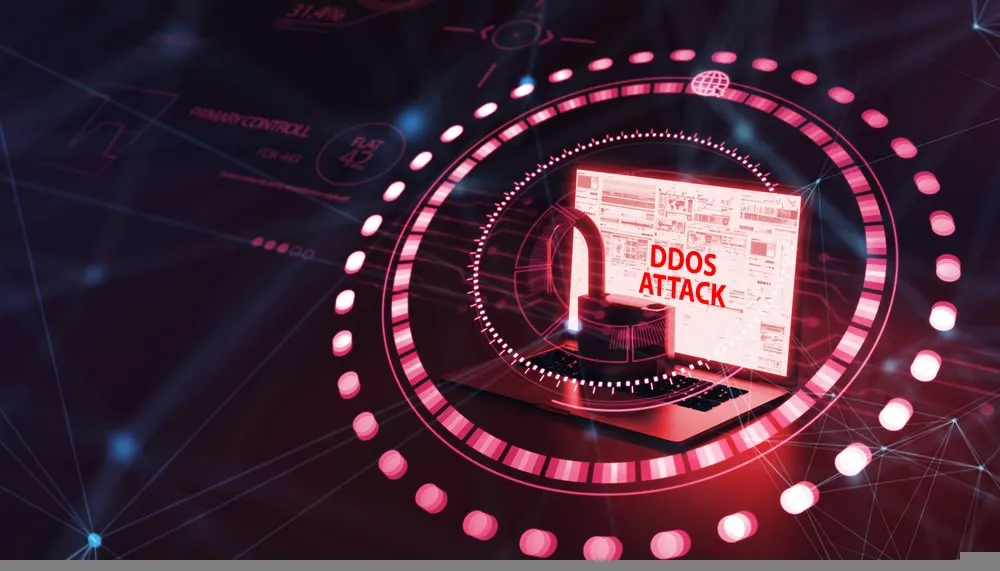When exploring the landscape of information technology and web optimization, understanding the role of CDN integration becomes paramount. This FAQ addresses your queries related to CDN integration: its nature, its significance, and the fundamental question of whether or not the host offers this pivotal service. By dispensing knowledge through a series of frequently asked questions, this engaging piece of scholarship will guide you through the intricacies of CDN integration—from basic concepts to complex mechanisms—in an accessible, lucid language.
Understanding CDN Integration
What is CDN Integration?
CDN Integration involves the process of establishing a connection between your website or web application and a Content Delivery Network (CDN). It is essentially a method of streaming your website or web application’s static content such as images, JavaScript, CSS, and videos, from different servers across the world. This ensures that your content is loaded from the nearest server of the visitor, thus providing a more efficient and faster experience for the visitor.
How does CDN Integration work?
CDN Integration works by storing a cached version of your web content on multiple servers in diverse locations around the world. When a visitor requests your webpage, the CDN redirects the request from the original server to a server in the CDN that’s closest to the visitor thus minimizing the distance the content has to travel. Hence, the loading speed of your webpage is significantly improved.
Why is CDN Integration Important?
CDN Integration is crucial in modern web experience for several reasons. It enhances the performance of your website by reducing latency and improving loading speeds, helps manage sudden surges in traffic effectively, and provides robust security measures against various threats like DDoS attacks. It also indirectly improves your website’s SEO ranking as website speed is a key factor considered by search engines.
Host Services and CDN Integration
Does every host offer CDN Integration?
No, not all hosting services offer CDN integration. It’s always advisable to verify from your hosting provider whether they offer CDN integration as part of their services.
Identifying if your host offers CDN Integration
There are many ways to determine if your web host offers CDN Integration. First, check the website or promotional materials of your host. If it’s not clear, you can directly contact their customer support for information. Further, certain hosts integrate their services with specific CDN providers, which can be another way to identify.
Switching hosts for CDN Integration
If your current host does not offer CDN Integration, you may consider switching to a host that does. The switch should be handled carefully to avoid any downtime or data loss. Also, consider the cost, features, and performance of the new host in addition to CDN integration.
Benefits of CDN Integration
Improves Website Load Times
CDN Integration can significantly decrease your website’s load time. By delivering content from the server nearest to the user, it cuts down the round trip time and delivers content faster.
Helps Handle High Traffic Loads
CDNs are designed to handle high traffic loads effectively. By distributing traffic across multiple servers, they prevent any single server from becoming a bottleneck and ensure your website remains accessible during peak times.
Enhances User Experience
Fast loading speed, reliability, and availability even in peak times significantly enhance user experience. A CDN makes your site perform more efficiently irrespective of the visitor’s geographical location.
Step-by-Step CDN Integration Process
Getting started with CDN Integration
The first step to CDN integration involves choosing the right CDN that suits your needs in terms of server locations, cost, and features. Once you select a CDN, sign up for an account with them, and install any necessary software or plugins.
Setting up your network for CDN
Once the CDN account is set up, you should specify which of your website’s files you want to cache on the CDN’s network. You can usually customize the settings to control how your content is served from the CDN.
Activating CDN on your website
Activation generally involves changing your website’s settings to start using the CDN. Depending on the setup, this could mean updating your DNS records, altering your site’s code, or configuring your website content management system.
Challenges and Solutions with CDN Integration
Common CDN Integration challenges
A number of challenges can arise during CDN integration. These include accurately calculating how much bandwidth you’ll need, ensuring that your site’s code is compatible with your CDN, and setting up accurate cache rules to avoid serving outdated content.
How to overcome CDN Integration issues
To mitigate these challenges, plan your CDN integration thoroughly. Understand your bandwidth requirements, test your site’s code for CDN compatibility, and set up proper cache rules. Additionally, having a reliable CDN provider can offer great technical support to help you solve any issues quickly.
Ensuring seamless CDN Integration
Safeguard a seamless CDN integration by properly setting up, monitoring, and adjusting your CDN settings over a period of time. Consistent performance checks, website speed tests, and continuous monitoring of CDN reports will help ensure any issues are identified and resolved quickly.
Choosing the Right CDN for Integration
Factors to consider when selecting a CDN
Selecting the right CDN is crucial for optimal performance. Consider factors such as geographical coverage of the CDN servers, your budget, capabilities like DDoS protection, SSL support, real-time analytics and customer support.
Analyzing CDN performance
Before finalizing a CDN, you should evaluate its performance by considering factors such as uptime, speed, scalability, and reliability.
Best CDN Providers for integration
There are several high-quality CDN providers available. Some of the best ones include Akamai, CloudFront, and Fastly. Your choice should be influenced by the specific needs and requirements of your website.
Cost Implications of CDN Integration
Understanding the cost of CDN Integration
CDN integration involves certain costs. These include the monthly fee based on the amount of bandwidth your site uses, setup costs, and any additional services you opt for.
Comparing prices of different CDNs
Each CDN provider has its own pricing structure. Be sure to compare the prices of different providers in terms of bandwidth costs, advanced features, and any overage charges.
Budgeting for CDN Integration
With a clear understanding of your CDN needs and the costs involved, you can effectively budget for CDN integration. It’s important to remember that although it is an added cost, the benefits of improved website performance often outweigh the cost.
CDN Integration and SEO
Impact of CDN Integration on SEO
CDN integration can have a positive impact on your website’s SEO. By improving your website’s loading speed, it can improve your website’s search engine rankings, since site speed is a ranking factor. But ensure CDN is properly implemented to avoid duplicate content issues.
Optimizing CDN for SEO
To optimize your CDN for SEO, ensure a clear cache policy is in place, use a CDN that supports HTTP/2, and keep track of your site’s performance post integration.
Balancing speed and SEO with CDN
With a properly implemented CDN, you can achieve both high site speed and good search engine rankings. A well-configured CDN will serve content quickly and efficiently without causing duplicate content issues.
Security Aspects of CDN Integration
How CDN Integration affects security
CDN integration can significantly enhance your website’s security. CDNs often provide services such as DDoS protection, SSL certificates, and web application firewalls, which can protect your site from different types of threats.
Security measures in CDN Integration
To maximize the security benefits of a CDN, you must choose a CDN provider that offers solid security measures. These include DDoS protection, secure token authentication, and encryption.
Dealing with security threats in CDN
Constant monitoring can help deal with security threats effectively. CDNs can often provide real-time analytics and threat detection features. Immediate action in case of any threat can keep the damage minimal.
Maintenance and Updating of CDN Integration
Routine maintenance tasks for CDN
Routine maintenance tasks for a CDN consist of checking performance reports, ensuring your CDN is serving content correctly, and purging the CDN cache whenever necessary.
Updating and upgrading your CDN
CDNs should be regularly updated and upgraded to ensure optimal performance and security. This might involve changing the CDN settings, or upgrading to a higher plan.
Handling technical issues with CDN Integration
Technical issues with CDN integration should be addressed promptly. In case of any issues, contact your CDN’s support team. They will be able to help you diagnose and resolve the problem.