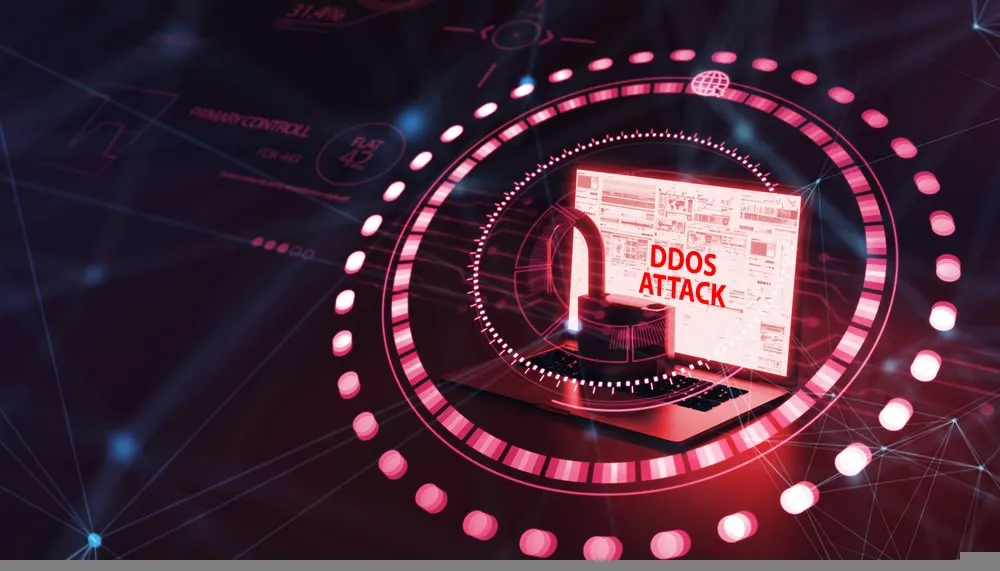You are about to embark on a journey through this informative discourse that elucidates the critical process of identifying a web host sufficiently robust to manage sudden surges in traffic. This user-friendly guide, structured in a frequently asked questions (FAQ) format, offers comprehensive insights for those piqued by the pertinent question, “How do I find a web host that can handle sudden spikes in traffic?” Leveraging tried and tested strategies, it elegantly distills complex aspects into manageable insights to enhance your understanding of the subject matter. The incisive advice it proffers extends beyond mere information, forming a valuable resource you can refer to in your quest to find a resilient, effective web hosting service.
Understanding the Importance of Traffic Handling Capacity
Why traffic handling capability is crucial for website performance
As a website owner, your mission is to provide seamless access to information or services. Therefore, the website’s ability to handle high amounts of traffic without hindrance is a critical performance parameter. This capacity determines how well your website serves users, especially during peak times. A site that struggles with heavy traffic can cause long loading times and could even become inaccessible, discouraging potential visitors. This can negatively impact your business, causing you to lose customers, revenue, and reputation.
Implications of traffic surges on server performance
Traffic surges occur when there is an instantaneous increase in the number of users accessing your website, significantly upticking the normal amount of traffic. This heightened activity principally places a heavy load on your servers. If your servers are unable to perform under this pressure, your site may experience slow loading times, crucial sections becoming unavailable, or in extreme cases, a total site crash. All these scenarios can result in a poor user experience.
Defining Traffic Spikes
Types of traffic spikes
There are two main types of traffic spikes:
Predictable spikes: These are spikes that you anticipate due to events within your control, such as a product launch, or significant discount sale announcement. You can, therefore, make necessary preparations for them in advance.
Unpredictable spikes: They are opposite of their counterpart since you have no control over them. They can be caused by spontaneous, unforeseen events like viral content or unplanned media coverage. Working out immediate solutions to cater for these unexpected spikes can be daunting but necessary for maintaining a smooth user experience.
Predictable versus unpredictable spikes
Predictable traffic spikes are easier to manage as they can be anticipated and prepared for ahead of time. Preparation may involve optimizing your site for more traffic, and having a contingency plan with your hosting provider. However, unpredictable spikes are challenging to manage, as they are by nature unforeseen, offering no particular window for prior preparation. It is such scenarios that necessitate the need for a reliable web host that’s capable of managing sudden surges in traffic.
Impact of spikes on website operation
These surges can have a considerable impact on website operation. Rapid dramatic surges can strain your servers, and potentially bring down your site. These disruptions can directly impact user experience, potentially diminish your brand image, disrupt user engagement, and potentially result in a loss of customer trust or business.
What to consider while choosing a Web Host
Understanding server types
Various server types are appropriate for different sizes and types of websites. Shared servers are typically most suitable for small to medium-sized websites, while Dedicated servers are more apt for large websites with high traffic volumes. In the case of rapidly growing websites, VPS or Cloud servers are typically the best fit.
Knowing your site’s requirements
Determining what your site requires will be crucial when selecting a web host. This knowledge will influence the type of hosting you choose. For example, smaller sites with lower traffic might comfortably use shared hosting. However, if your website often experiences high traffic, a VPS or dedicated server is a better choice.
Focus on scalability
Scalability should be a key consideration when choosing a web host. As your website grows and traffic increases, you’ll need the capability to scale up your resources, especially during traffic spikes. A host that offers instant scalability features can ensure uninterrupted service during high-traffic events.
Location of servers
The location of your servers can significantly impact your website’s speed and latency. It’s typically best to have your servers located near your primary user base to reduce latency and provide a greater user experience.
Customer service responsiveness
The responsiveness of customer service is crucial, especially during website crises related to traffic handling. The ability of the hosting provider to promptly identify and solve issues can prevent prolonged downtimes.
Exploring Types of Web Hosting
Shared Hosting
Shared hosting is a type of hosting where your website shares the same server with other sites. It’s typically the most affordable but also has limited resources, making it a less optimal choice for sites with high traffic.
VPS Hosting
A Virtual Private Server (VPS) is effectively a “private” space on a server that’s shared with others. It offers more resources than shared hosting and is less susceptible to performance downfalls due to spikes in other websites sharing the same server.
Dedicated hosting
Dedicated hosting provides a server exclusively for your website, offering the maximum server resources possible. It ideal for websites with high volumes of traffic. However, it’s typically more expensive than shared or VPS hosting.
Cloud Hosting
Cloud hosting utilizes multiple servers to spread the load of hosting your site. It is highly scalable and can adjust quickly to traffic spikes, but it’s generally more expensive than shared or VPS hosting.
Understanding Scalability in Web Hosting
Defining scalability
In the context of web hosting, scalability refers to the ability to quickly adjust resources (like bandwidth and storage) to accommodate changes in traffic volume. In essence, a scalable hosting service adapts swiftly to changes in your site’s needs, and especially during traffic spikes.
Importance of scalability in handling traffic spikes
Scalability is critical for managing traffic spikes as it allows for the immediate adjustment of resources to handle additional load. If a hosting service isn’t scalable, a traffic surge can overwhelm the server’s capabilities, leading to slow loading times or even site crashes.
How scalability works in web hosting context
Scalability in web hosting typically involves the allocation or reallocation of resources. For example, if you’re experiencing a higher volume of traffics, your host might allocate additional server resources to your site to ensure smooth operation. This usually involves an increase in cost, but that is generally offset by the advantage of maintaining website functionality during such crucial times.
Cloud Hosting And Traffic Spikes
Defining cloud hosting
Cloud hosting is a service that utilizes a network of remote servers hosted on the internet to store, manage, and process data. It provides high-speed internet, large storage capabilities and is notable for its scalability and reliability.
Why cloud hosting is best for handling traffic spikes
With its high scalability and numerous servers, cloud hosting is particularly well-suited to managing traffic spikes. When your site experiences a surge in traffic, cloud hosting allows fast and flexible allocation of resources across multiple servers to handle the additional load.
Drawbacks of cloud hosting
While cloud hosting is highly advantageous, it also has drawbacks. It tends to be more expensive than other types of hosting and might also involve complexities regarding data privacy and storage, especially given the shared resources across multiple servers.
Managed Hosting and Its Effects on Traffic Handling
Basics of managed hosting
Managed hosting involves contracting your hosting provider to manage the technical aspects of your server. This typically includes routine maintenance, backups, updates, and technical assistance.
Why managed hosting can facilitate better traffic handling
Managed hosting providers often have expertise and sufficient resources to manage traffic spikes better than unmanaged solutions. Since they constantly monitor servers, they can preempt potential issues and quickly solve any that arise, ensuring minimal impact on your website’s performance.
Limitations of managed hosting
Despite its advantages, managed hosting has its limitations. It’s typically more expensive than unmanaged hosting due to the extra services provided. Additionally, some businesses might not prefer managed hosting as it means giving control of their servers to a third party.
The Role Of CDN In Traffic Management
Defining Content Delivery Network (CDN)
A CDN is a network of geographically dispersed servers designed to deliver web content to users quickly. It accomplishes this by serving the content from the server geographically closest to the user, reducing latency and enhancing website loading speed.
How CDN can mitigate traffic-related issues
A CDN can mitigate issues related to traffic surges by distributing the load on your servers across a network of servers around the globe. This reduces the impact of a traffic surge on any single server, ensuring smooth website operation even during such peak times.
Incorporating CDN with web hosting for maximum efficiency
Incorporating a CDN with your web hosting can offer the best of both worlds, providing a strong, scalable hosting solution with the power of a global server network for maximum efficiency in traffic handling. This can ensure a reliably fast and smooth user experience, regardless of traffic spikes.
Investigating Web Host Reviews And Reputation
Importance of web host’s reputation in traffic management
Just as with any product or service, you want to ensure that your web host has a good reputation, especially in handling traffic surges. A dependable web host will demonstrate a strong track record of maintaining network quality even during high-traffic incidents.
Reviewing the experience of other users
Looking at web host reviews is an effective way to get a sense of other users’ experiences, particularly during traffic spikes. This can give you insights into how well the host manages these instances and whether they’ll be an appropriate fit for your website’s needs.
Evaluating the transparency of the web host
Transparency in terms of server uptime, downtime explanations, and how emergencies are handled is another crucial factor to consider when choosing a web host. A transparent web host will keep you up-to-date on any issues that might affect your website’s performance.
Knowing When to Switch Your Web Host
Identifying signs of inadequate traffic handling
Inconsistent website performance during traffic spikes is a sign that your web host might not have sufficient traffic handling capacity. Other signs could include frequent downtime, slow website loading times, and poor customer service response.
Procedural aspects of switching web hosts
Switching web hosts involves identifying a suitable replacement that can handle your traffic needs and migrating your website to the new host. This process can be complex and needs to be handled carefully to avoid website downtime or loss of data.
Managing transitional phase smoothly
During the transition to a new host, you need to maintain constant communication with your new provider to ensure that every detail is taken care of. Post-migration, thoroughly test your website to ensure everything is functioning as expected.